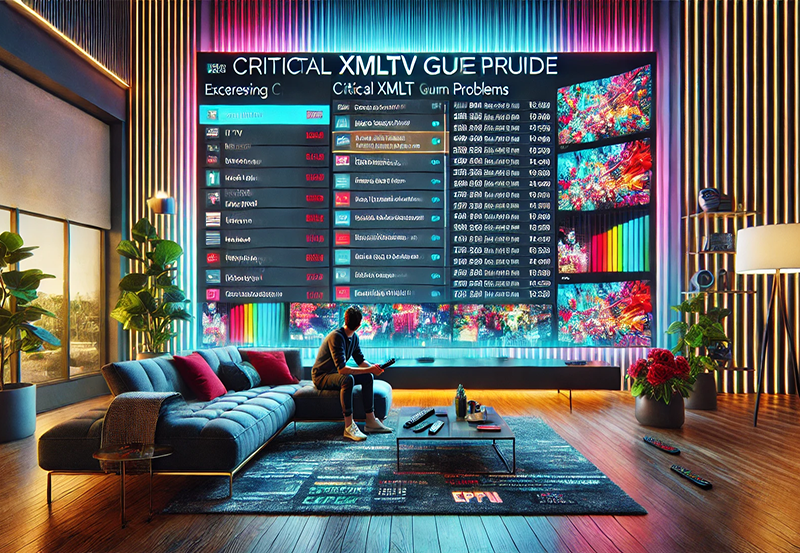The integration of IPTV (Internet Protocol Television) with Chromecast has revolutionized how we consume media, offering a seamless way to access live TV, on-demand content, and exclusive channels on your big screen. By combining the flexibility of IPTV with the functionality of Chromecast, viewers can enjoy high-quality streaming without the need for expensive equipment.
With a premium service like Gen IPTV Subscription, the experience becomes even better. As one of the best IPTV subscriptions, Gen IPTV provides a vast range of channels and content that pairs effortlessly with Chromecast. This article explores the benefits of watching IPTV on Chromecast, guiding both beginners and experienced users through its advantages.
What is IPTV and Why Pair it with Chromecast?
IPTV delivers TV programs and videos over the internet, replacing traditional cable or satellite methods. Chromecast, on the other hand, allows you to stream content directly to your TV by casting it from a smartphone, tablet, or computer.
Why Chromecast is a Perfect Fit for IPTV
- Affordable Solution: Chromecast is budget-friendly and easy to use.
- High-Quality Streaming: Supports HD and 4K resolution for an immersive viewing experience.
- Portable and Flexible: Works with any TV that has an HDMI port.
- Wide Compatibility: Compatible with most IPTV apps and devices.
When paired with Gen IPTV, users can access a world of entertainment with minimal effort and at an affordable price.
Key Benefits of Watching IPTV on Chromecast
1. Cost-Effective Entertainment
Chromecast eliminates the need for expensive smart TVs or set-top boxes, while IPTV services like Gen IPTV Subscription provide affordable access to thousands of channels and on-demand content.
- No monthly cable fees.
- One-time cost for Chromecast, which is significantly cheaper than traditional hardware.
- Budget-friendly IPTV subscriptions.
2. High-Quality Streaming
With Chromecast’s support for HD and 4K content, viewers can enjoy IPTV channels in crystal-clear resolution.
- Gen IPTV offers HD and 4K-ready channels.
- Chromecast Ultra and Google Chromecast with Google TV provide the hardware for high-resolution streaming.
3. User-Friendly Interface
Chromecast is designed for simplicity, making it accessible to users of all ages and tech skill levels.
- Easy setup using the Google Home app.
- One-tap casting from compatible IPTV apps like IPTV Smarters Pro and TiviMate.
- No complicated remotes or additional software required.
4. Flexibility and Portability
Chromecast’s compact design allows users to stream IPTV anywhere with a TV and internet connection.
- Perfect for frequent travelers.
- Use one Chromecast device with multiple TVs.
- Stream content on demand from your phone or tablet.
5. Access to Global Content
IPTV services like Gen IPTV provide a diverse library of channels from around the world, catering to various languages and preferences.
- Watch live sports, international news, movies, and more.
- Enjoy exclusive regional content unavailable on traditional TV.
6. Seamless Integration with IPTV Apps
Chromecast works effortlessly with popular IPTV apps, enhancing the overall viewing experience.
- IPTV Smarters Pro: Features an intuitive interface and EPG integration.
- TiviMate: Ideal for advanced users with customizable layouts.
- GSE Smart IPTV: Known for its robust compatibility.
How to Set Up IPTV on Chromecast
Step 1: Connect Chromecast to Your TV
- Plug Chromecast into an available HDMI port on your TV.
- Connect the USB power cable to a power source.
- Switch your TV input to the corresponding HDMI channel.
Step 2: Configure Chromecast via Google Home
- Download the Google Home app on your phone or tablet.
- Follow the setup instructions to connect Chromecast to your Wi-Fi.
- Ensure your casting device and Chromecast are on the same network.
Step 3: Install and Configure an IPTV App
- Download a compatible IPTV app such as IPTV Smarters Pro or TiviMate.
- Log in using your Gen IPTV Subscription credentials or upload the M3U playlist provided.
- Wait for the app to load the channel list and start streaming.
Step 4: Cast IPTV to Chromecast
- Open the IPTV app on your casting device.
- Select the channel or content you want to watch.
- Tap the Cast icon and choose your Chromecast device from the list.
Enhancing Your IPTV Experience
1. Choose the Right IPTV Provider
A reliable provider like Gen IPTV ensures smooth streaming with minimal buffering.
Visit Gen IPTV to explore the best IPTV subscription packages.
2. Optimize Your Internet Connection
A stable and fast internet connection is essential for high-quality streaming.
- Use a 5GHz Wi-Fi network for better speed.
- Recommended speeds:
- 15 Mbps for HD.
- 25 Mbps for 4K.
3. Update Chromecast and Apps
Ensure your Chromecast firmware and IPTV apps are updated to avoid performance issues.
4. Use a VPN for Privacy
A VPN enhances security and bypasses ISP throttling, ensuring uninterrupted streaming.
FAQs About Watching IPTV on Chromecast
1. What makes Gen IPTV Subscription the best choice for Chromecast?
Gen IPTV offers a diverse library of channels, reliable servers, and compatibility with major IPTV apps, making it the perfect partner for Chromecast.
2. Do I need a smart TV to use Chromecast for IPTV?
No, Chromecast works with any TV that has an HDMI port.
3. Why does my IPTV buffer on Chromecast?
Buffering is usually due to slow internet speeds or network congestion. Ensure your connection meets the recommended speeds.
4. Can I watch 4K IPTV on Chromecast?
Yes, with Chromecast Ultra or Google Chromecast with Google TV and a 4K-enabled IPTV service like Gen IPTV Subscription.
5. Which IPTV apps are best for Chromecast?
IPTV Smarters Pro, TiviMate, and GSE Smart IPTV are among the best apps compatible with Chromecast.
Streaming IPTV on Chromecast is a game-changer for modern entertainment. With its affordability, simplicity, and compatibility, Chromecast offers the perfect platform for IPTV users. Pair it with Gen IPTV Subscription, and you unlock a world of premium content with minimal effort.
Explore Gen IPTV today to access the best IPTV subscription and elevate your viewing experience.