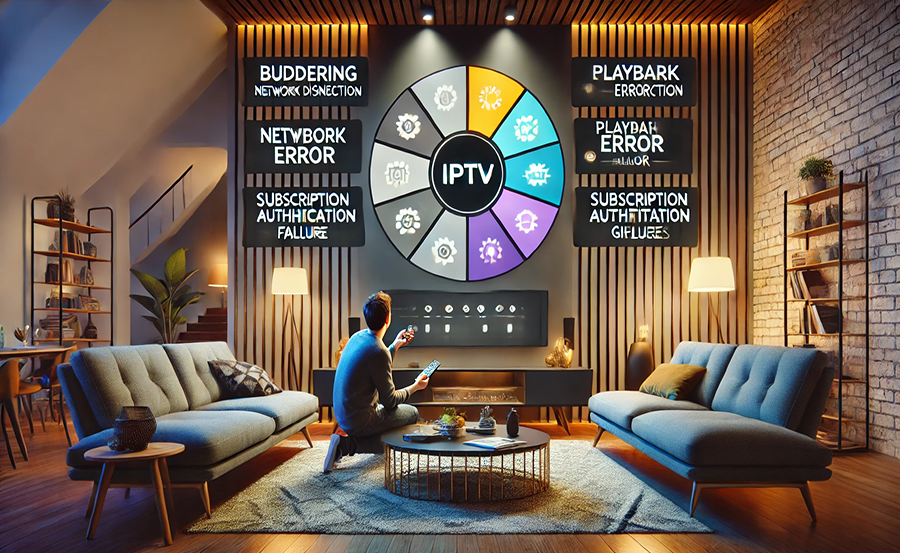In the fast-evolving world of entertainment, IPTV has emerged as a ground-breaking service that’s redefining how we watch television. However, even the best IPTV services, such as Gen IPTV, can face quality issues. By tackling these common challenges, users can drastically enhance their viewing experience. So, if you’ve been wondering how to unlock the full potential of your IPTV service, you’re in the right place.
Buy 1 Year IPTV Subscription and Enjoy Unlimited Content
Why IPTV Is Worth the Investment
IPTV stands for Internet Protocol Television, a method of streaming TV broadcasts over the internet rather than through traditional satellite or cable formats. It’s an exciting technological advancement that allows for more personalized content delivery. With IPTV, you’re not just watching TV; you’re choosing what works for you.
The Role of Gen IPTV
Among the many providers making strides in this space, Gen IPTV stands out as a beacon of quality and reliability. Known for its seamless transmission and vast content library, Gen IPTV has marked itself as the World Fast IPTV Provider. This, however, does not mean it’s entirely immune to issues.IPTV service
The Target Audience for IPTV
From tech enthusiasts who crave the latest in entertainment technology to families seeking diverse programming at an affordable price, the target audience for IPTV is vast and varied. Gen IPTV in particular caters to those who prioritize quality and variety, promising an unmatched viewing experience.
The Top 5 Issues Affecting IPTV Quality
While IPTV offers numerous benefits, users might occasionally encounter issues that can hamper their viewing pleasure. Addressing these issues isn’t overwhelmingly technical and can greatly enhance your IPTV quality.
1. Buffering and Lag
One of the most common issues plaguing IPTV users is buffering. It can be frustrating when your favorite show is interrupted by pauses. Typically, slow internet speed is the culprit.
- Ensure you have a high-speed internet connection. This can heavily impact the streaming quality.
- Optimize your network settings. Sometimes, a simple restart of your router might solve the lag problems.
- Check with your ISP to see if there are any disruptions or slowdowns in your area.
2. Connection Interruptions
Sometimes the stream cuts out unexpectedly. It could be due to a weak Wi-Fi signal or heavy network traffic.
Consider the following improvements:
- Use a wired connection to reduce potential Wi-Fi interference.
- Place your router closer to your streaming device.
- Ensure other connections are not hogging bandwidth. You might need to prioritize your IPTV over less important services.
How to Use IPTV for Local News and Weather Updates
3. Picture Quality Issues
Nothing is more underwhelming than a grainy image during a crucial moment of a game or a movie. Video quality can significantly affect your viewing enjoyment.
Here’s what might help:
- Adjust settings on both device and IPTV to prioritize video quality.
- Try using a different HDMI port or cable.
- Update your TV and IPTV app regularly to enjoy improvements and bug fixes.
4. Audio Problems
Audio can sometimes be out of sync or not play at the quality you expect. Solving audio lags or distortions can often be straightforward.
- Check audio settings to ensure they’re aligned with your device’s capabilities.
- Using external speakers? Ensure they’re properly connected and configured.
- Software updates can sometimes mess up audio settings. Review them after each update.
5. Interface Navigation Hiccups
An intuitive and user-friendly interface adds to the IPTV experience. When the interface is slow or unresponsive, it can detract from enjoyability.
- Ensure the app used for IPTV is updated. Older versions might be buggy.
- Clear caches periodically to prevent slow-downs.
- Utilize applications recommended by Gen IPTV for best compatibility.
Bringing It All Together
There’s no doubt that IPTV holds tremendous potential when it comes to future-proofing your entertainment options. Gen IPTV is already ahead of many competitors in delivering top-tier IPTV service globally. To make the most of it, tackling the minor hindrances along the way is essential.
The Myth of One-Size-Fits-All Solutions
Every IPTV setup is unique. Knowing how to tailor solutions that fit your individual needs is crucial to ensuring uninterrupted service. A few strategic tweaks can often result in significant satisfaction improvement.
Embrace Technological Change
The tech world is dynamic, which means today’s fix might not be viable tomorrow. Staying informed about trends and updates in IPTV can aid in maintaining superior stream quality.
Frequently Asked Questions

What makes Gen IPTV superior to other providers?
Gen IPTV stands apart due to its extensive content library, reliable streams, and commitment to quality. Its reputation as the World Fast IPTV Provider showcases its leadership in the industry.
How can I reduce buffering during peak hours?
Opt for a high-speed internet plan, use wired connections, and ensure that your network isn’t overloaded during these hours. Consider using settings that prioritize IPTV traffic.
Why is only the audio of my IPTV lagging?
This can be due to outdated software or improper device settings. Ensuring everything, from the app to the device, is updated and properly configured can rectify this issue.
Can Gen IPTV work on multiple devices simultaneously?
Yes, Gen IPTV supports multiple streams, provided your subscription plan allows it. Be sure to have the bandwidth to support concurrent viewing without compromising quality.order IPTV
Is it necessary to use a VPN for IPTV streaming?
A VPN isn’t mandatory but can offer benefits like privacy protection and overcoming geo-restrictions. It might also help in stabilizing streaming quality in certain regions.
By tackling these common challenges and recognizing the versatile benefits of IPTV, users can elevate their entertainment experience to new heights. Embracing the right service and doing a bit of troubleshooting can guarantee a smoother, richer television experience with Gen IPTV at your side.
How to Enable HDR Streaming on IPTV for Sharp TVs