So, you’ve got yourself an LG Smart TV and now, you’re itching to explore the world of IPTV. The good news is that setting up IPTV on your TV isn’t rocket science. But before we dive into the step-by-step process, let’s talk about what IPTV actually is, and why Gen IPTV should be your go-to choice for seamless viewing.
What is IPTV?
IPTV stands for Internet Protocol Television. Unlike traditional broadcasting, IPTV delivers television content over the Internet. This method allows for a wide range of channels and on-demand content directly to your device. In short, it turns your living room into an entertainment powerhouse without the clutter of cables.
Gone are the days when you were bound by cable subscriptions. The flexibility of IPTV is changing how we consume media, offering a new level of freedom and variety.
Expert Advice:
Stream your favorite content effortlessly with Best UK IPTV offering premium UK channels and shows in HD quality.
Why Choose IPTV Over Traditional Cable?
With IPTV, you have at your disposal:
- A vast selection of channels from around the globe
- On-demand content that’s ready when you are
- High-definition video quality, often surpassing traditional broadcast quality
Moreover, IPTV allows you to pause, rewind, or fast-forward live television—a feature that has revolutionized how we consume media.
Choosing Gen IPTV: The World Fast IPTV Provider
There are many IPTV service providers out there, but Gen IPTV stands out as the world fast IPTV provider. It offers reliability, a diverse channel list, and competitive pricing. As a beginner, it’s crucial to opt for a service that’s easy to use and offers robust support, and Gen IPTV ticks all the boxes.
The Benefits of Using Gen IPTV
When you choose GenIPTV, you can expect:
- A stable and high-speed connection that enhances your viewing experience.
- A user-friendly interface that makes finding your favorite shows a breeze.
- Exceptional customer service to assist with any issues you may encounter.
Gen IPTV isn’t just an IPTV provider; it’s a ticket to endless entertainment possibilities.
Setting Up IPTV on Your LG Smart TV
Now, let’s get to the practical part. Setting up IPTV on your LG Smart TV requires a few simple steps, and you don’t have to be tech-savvy to get it done.
Step-by-Step Guide to Install IPTV
Follow these steps to set up IPTV channels using Gen IPTV:
- First, ensure your LG Smart TV is connected to the Internet.
- On your TV, open the LG Content Store and search for the ‘Smart IPTV’ app.
- Once found, download and install the app on your TV.
It’s as simple as that! With just a few clicks, you’re ready to unlock a plethora of content.
Loading IPTV Channel List
Now that the app is installed, you should load your channels. Here’s how:
- Open the Smart IPTV app on your TV.
- You will see a MAC address displayed on the screen, which you need to note down.
- Visit the Smart IPTV website on your computer and enter your MAC address.
- Upload the M3U playlist you received from GenIPTV.
Once you’ve completed these steps, restart your app, and you should see the full list of channels. Just like that, your new IPTV setup on your LG Smart TV is ready for viewing.
Common Issues and Troubleshooting
Even with the best setup, you might encounter issues along the way. Below are a few common problems and their solutions.
Encountering Buffering or Lag
If you experience buffering or lag, it can often be due to internet speed. It’s recommended to have at least a 20 Mbps connection to ensure smooth playback. If possible, connect your TV to the router using an Ethernet cable for the best performance.
Some Channels Aren’t Loading
Occasionally, specific channels may not load. This can be due to an outdated M3U playlist. Always ensure your playlist is up-to-date. Should the problem persist, check with Gen IPTV support for updates.
Smart IPTV App Isn’t Working
If the app won’t launch or crashes, try reinstalling it. Head back to the LG Content Store, uninstall the app, and reinstall it. This can resolve many app-related issues.
Explore the Full Potential of IPTV
With your IPTV set up and all concerns addressed, it’s time to make the most out of this service. Explore new genres, watch international content, and dive into the on-demand programs that you’ve always wanted to experience. The world of IPTV is vast, and with Gen IPTV, you’ve got the best guide on this journey.
Expand Your Entertainment Arsenal
Look beyond the standard fare and broaden your horizons with content from diverse cultures and languages. The IPTV universe is constantly expanding, so stay curious and adventurous about discovering new channels.
Final Thoughts: Embrace the IPTV Revolution
Becoming part of the IPTV community opens doors to nearly endless possibilities. From a greater selection of content to the flexibility of viewing, it’s an experience that suits the modern lifestyle perfectly. Whether you’re a sports fanatic or a movie buff, IPTV has something for you.
And with Gen IPTV leading the way as the world fast IPTV provider, you’re assured a reliable and enriching viewing adventure. It’s time to sit back, relax, and enjoy the show.
Frequently Asked Questions
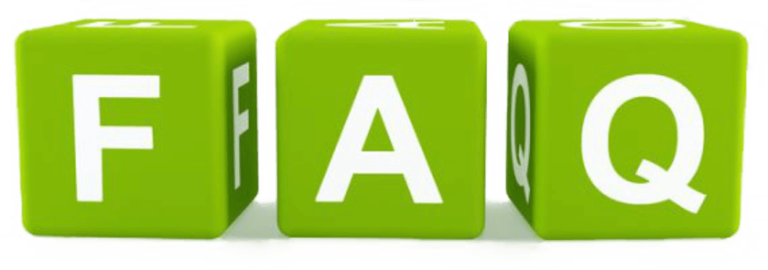
Is IPTV legal?
The legality of IPTV depends on the country you’re in and the content being accessed. Always subscribe to legitimate services like Gen IPTV, ensuring they have the legal rights to distribute content.
Can I use IPTV on multiple devices?
Yes, most IPTV services, including Gen IPTV, allow you to use their service on multiple devices. Do check the terms of use, as there might be a limit on the number of simultaneous connections.
What is an M3U playlist?
An M3U playlist is a file format that stores URLs of various media content, including IPTV channels. It is essential for streaming IPTV content on your devices.
Why is my IPTV buffering?
Buffering can occur due to slow internet speeds or network congestion. Ensure you have a stable and high-speed internet connection, and consider using a wired Ethernet connection for better performance.
Do I need a VPN for IPTV?
While not necessary, using a VPN can provide additional privacy and may help bypass geo-restrictions imposed by certain channels. Ensure your VPN is reliable and does not impact streaming performance.
How to Optimize VLC for Watching IPTV?




