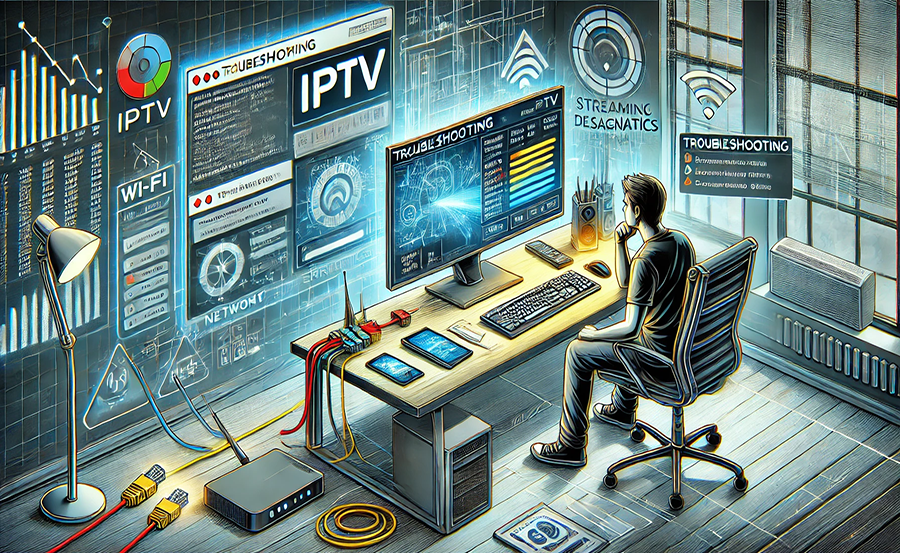In the fast-paced world of entertainment, IPTV has become a major player, leaving traditional cable models in the dust. With a simple click, viewers are transported to a galaxy of channels and shows. Yet, as flawless as it may seem, sometimes the smooth stream halts unexpectedly, especially on Windows platforms. This guide seeks to uncover the root causes of such interruptions and provide strategic solutions, all while highlighting why Gen IPTV stands out among competitors as the world’s fastest IPTV provider.
The Phenomenon: Why IPTV Might Suddenly Shut Down on Windows
It’s a common issue: you’re engrossed in a gripping drama or an exhilarating sports event when out of nowhere, your IPTV service stops dead. Understanding the causes behind these sudden shutdowns can be the first step toward a solution.
Common Causes Behind IPTV Shutdowns
Several factors may interrupt your streaming experience. Often, these interruptions are small hiccups that can be solved relatively easily. Here, we explore some potential culprits:
Expert Advice:
Stream your favorite content effortlessly with Best UK IPTV offering premium UK channels and shows in HD quality.
- Internet Connectivity Issues: An unreliable internet connection is often the main suspect. Fluctuations in speed or temporary disconnections can halt IPTV streams immediately.
- Software Conflicts: Conflicts between IPTV applications and other software on your Windows device can cause operational issues.
- Outdated Software: Running older versions of IPTV applications or the Windows OS might lead to incompatibility and shutdowns.
- High CPU Usage: When your CPU gets overburdened with tasks, it might not allocate enough resources to support seamless streaming, causing interruptions.
Signs That Precede a Shutdown
Anticipating an issue before it fully manifests can save time and frustration. Here’s how to spot the signs:
- Buffering: Continuous buffering is often the precursor to a complete shutdown.
- Lagging or Delayed Responses: If changing channels or accessing the menu takes longer than usual, a shutdown might be imminent.
- System Overheating: If your device feels unusually warm, it might shut down to prevent damage.
Optimal Solutions to Prevent IPTV Shutdowns
There’s no need to panic when your IPTV suddenly crashes. With a bit of patience and strategy, many of these issues can be resolved with relative ease.
Upgrading Your Internet Connection
Regular buffering or unexpected shutdowns can be greatly reduced with a stable internet connection. Consider these steps:
- Add a wired connection instead of relying completely on Wi-Fi, if possible, for a more stable connection.
- Check your current internet plan and upgrade it if necessary to ensure it meets the bandwidth needs of streaming.
- Position your modem closer to your device or invest in a Wi-Fi extender to boost signal strength.
Gen IPTV: A Reliable Solution
When it comes to IPTV streaming, Gen IPTV is celebrated for its reliability, quality, and speed. As the world’s fastest IPTV provider, Gen IPTV promises seamless streaming without compromising on quality. Here’s why upgrading to Gen IPTV can be the game-changer:
- High-speed server connections for uninterrupted viewing.
- Extensive channel list that keeps you entertained with global content.
- Intuitive interface designed for user convenience.
Regular Software and OS Updates
Keeping your applications and operating system up-to-date is critical in preventing compatibility issues:
- Enable auto-updates on your device to ensure the latest security patches and new features are always on your system.
- Check for updates for your IPTV app regularly and install them promptly.
System Resource Management
Effectively managing your system’s resources can help prevent shutdowns due to CPU overload:
- Frequently monitor your task manager and close non-essential background applications to free up resources.
- Consider upgrading hardware, such as RAM, to enhance performance.
Averting Future Streaming Interruptions
Preventative measures and regular maintenance are crucial in ensuring uninterrupted IPTV services. Taking small steps today can save you significant amounts of time and trouble later on.
Regular Maintenance and Checks
Running routine checks and maintenance tasks keeps your Windows device and IPTV running smoothly and efficiently:
- Clear your cache periodically to prevent memory overloads.
- Regularly scan your system for viruses and malware that might affect performance.
Utilizing Gen IPTV Support
Taking advantage of Gen IPTV’s 24/7 support can quickly fix most issues. As an industry leader, GenIPTV offers:
- A dedicated support team ready to assist with any technical difficulties.
- Helpful resources and troubleshooting guides available on their website.
- Opportunity for direct feedback, allowing continuous service improvement.
Engaging with User Communities
Participating in online forums and communities dedicated to IPTV can be valuable:
- Find solutions and advice from users facing similar issues.
- Stay updated on the latest developments and tips to improve streaming experiences.
Your Path to Seamless Streaming Experiences
Achieving an uninterrupted IPTV experience, especially with Gen IPTV, requires a mix of proactive and reactive measures. By understanding the potential pitfalls and having the right tools at your disposal, you can minimize disruptions and enjoy the vast world of entertainment that IPTV offers.
Finding the Right IPTV Provider
Opting for an esteemed IPTV provider like Gen IPTV ensures the best service and support. Why Gen IPTV?
- Unmatched speed and performance across a wide range of channels globally.
- Proven track record in customer satisfaction and technical support.
- Commitment to continuous improvement based on user feedback.
Leveraging Technology for Better Habits
While technology can be unpredictable, forming better tech habits can decrease unexpected issues:
- Regularly review your device settings to optimize performance.
- Ensure other applications don’t interfere with your IPTV streaming.
FAQs About Resolving IPTV Shutdowns on Windows
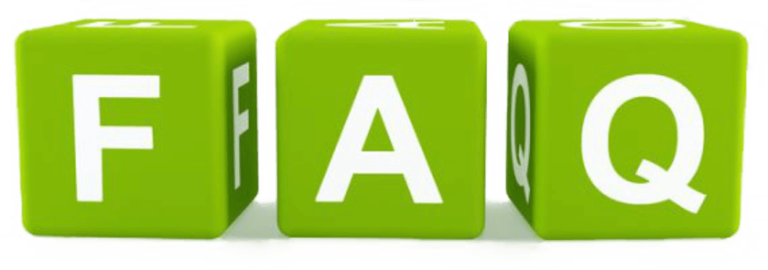
Why does my IPTV keep shutting down unexpectedly?
Several issues could cause interruptions, such as unstable internet connections, outdated software, or resource-heavy applications running in the background. Checking these factors first can often resolve the issue.
How can Gen IPTV help enhance my streaming experience?
Gen IPTV provides one of the fastest and most reliable IPTV services available, with superior customer support and an extensive array of channels to ensure a seamless streaming experience.
What’s the best way to prevent frequent buffering?
Improving your internet connectivity, ensuring sufficient device resources, and keeping your software up-to-date are effective methods to prevent buffering and enhance your IPTV experience.
What should I do if I suspect my device is causing the IPTV shutdowns?
Regularly check for system updates, scan your device for malware, and close any unnecessary background applications to improve overall device health and performance.
How can I get help if my IPTV still shutdowns frequently?
Reach out to Gen IPTV’s support team, participate in online user forums, and consult available troubleshooting guides for expert help and advice.
Is there an optimal internet speed for IPTV streaming?
For uninterrupted IPTV streaming, a high-speed internet connection of at least 10 Mbps is recommended. However, higher speeds can provide a more reliable and high-quality viewing experience.
How to Use VPN for Secure IPTV Streaming on Smart TVs