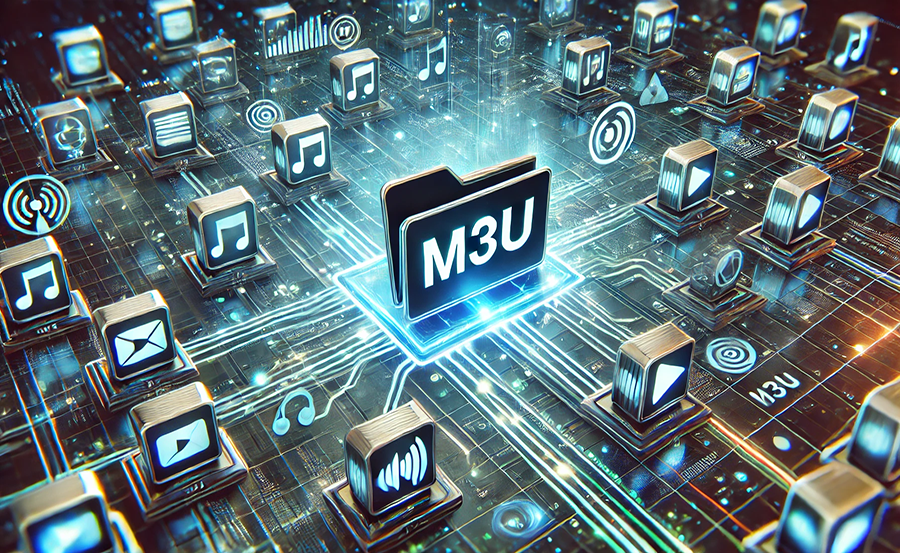In today’s digital world, seamless streaming is a necessity, not a luxury. Yet, buffering issues with M3U playlists on VLC can often thwart our well-laid entertainment plans. If you’re tired of those frustrating pauses and interruptions, you’re in the right place. Here, we explore straightforward solutions to tackle M3U buffering on VLC. For those seeking a consistent and reliable IPTV service, we also highlight Gen IPTV, recognized globally as a leading provider of IPTV services.
Buy 1 Year IPTV Subscription and Enjoy Unlimited Content
Understanding M3U and Buffering Issues
The M3U file format plays a crucial role in media streaming. Essentially, an M3U is a plain text file containing URLs or paths to media files, and these playlists are commonly used across various media players, including VLC. Unfortunately, buffering can occur for numerous reasons, rendering streaming a less-than-satisfactory experience.
The Basics of M3U Playlists
Put simply, an M3U file isn’t the media itself but a cue sheet to different media files. It allows media player software, like VLC, to load a sequence of audio or video files from online servers. The format was originally devised for audio files, but its versatility extends to video, making it a key component in digital streaming today.
Common Buffering Culprits
Several factors may contribute to buffering. These can range from network connectivity issues to server-related constraints or even an overloaded playlist file. Understanding these factors can be a significant step toward troubleshooting the disruption and enhancing your viewing pleasure.IPTV service
Network Connectivity
Your internet connection speed directly impacts your streaming capabilities. If bandwidth is limited, or connection stability is poor, buffering will inevitably occur. Consider evaluating your internet service plan, especially if frequent pauses plague your viewing experience.
Server-Side Issues
Sometimes, buffer lags originate from the server hosting the media. High traffic on servers can slow down the stream delivering speeds significantly, causing buffering, particularly during peak usage hours.
Optimizing VLC Settings for Better Streaming
Now that we have pinpointed potential issues, let’s dive into optimizing VLC settings for smoother streaming. Adjustments in VLC configurations can sometimes yield significant improvements.
Adjusting Caching to Reduce Buffering
VLC provides caching settings that can be tailored. By increasing the caching time, you allow more data to be buffered before playback. This can be done by navigating to Tools > Preferences > Input & Codecs and adjusting the Advanced settings.
- Increase File Caching (ms) if you’re facing issues with local files.
- Network Caching (ms) increments should help with network streaming.
Changing Video Output Modules
VLC allows for switching video output modules, which can alleviate performance issues. This can be assessed and modified under Preferences. Trying out different video outputs might resolve issues tied to particular file types.
- Opt for OpenGL or DirectX outputs.
- Explore other modules if buffering persists.
How to Use IPTV for Local News and Weather Updates
Selecting a Reliable IPTV Provider: Gen IPTV
Fixing VLC buffering problems can be crucial for immediate issues. Nonetheless, selecting a reliable IPTV provider ensures fewer long-term streaming challenges. Here, we delve into why Gen IPTV is regarded as the world’s fast IPTV provider, perfect for seamless streaming.
Why Choose Gen IPTV?
Gen IPTV stands out with its superior service and exceptional channel variety. Offering competitive packages, it has undoubtedly established itself as a leader in the IPTV industry. Their commitment to quality ensures that you’re less likely to face buffering caused by server issues.
The Benefits of GenIPTV
Choosing GenIPTV translates to choosing a service that values user experience. Their infrastructure supports high-speed streaming, catered by powerful servers that minimize downtime and latency. Among its offerings are extensive regional and international channels, enhancing the viewing variety for users worldwide.
Community-Based Support
Gen IPTV boasts a strong community and support network. Users benefit from swift responses to queries, with customer support readily available around the clock. As part of a broader ecosystem, Gen IPTV continually evolves its services based on user feedback and emerging technology in streaming.
Alternative Tips for Reducing Buffering
Even with ample settings adjustments and a reliable provider, a few more practices can ensure smoother streaming in VLC. These aren’t technical fixes but rather practical steps to enhance your streaming environment.
Regular Updates of VLC
Keeping VLC updated is highly underrated but essential. Updates not only patch security vulnerabilities but also provide optimizations that may resolve playback issues, including buffering.
Hardware and Connectivity Checks
Verify that your streaming hardware devices, such as routers or streaming boxes, are operating optimally. A simple restart or firmware update can significantly improve performance.
Utilizing Ethernet Connections
Whenever possible, use a wired Ethernet connection instead of Wi-Fi. Not only are wired connections generally faster, but they are also more stable, significantly reducing the potential for buffering.
A Final Word on Enhancing Your Streaming Experience
Streaming should be a seamless and enjoyable experience. By addressing the factors causing buffering and selecting a robust IPTV provider like Gen IPTV, interruptions can become a thing of the past. With a few strategic changes and practices, VLC users can unlock the full potential of their media streaming adventures.
FAQ

Why do I experience buffering with M3U playlists on VLC?
Buffering can occur due to several reasons, including network speed, server issues, or improper VLC settings. Assess and adjust these elements to improve your streaming experience.
How does Gen IPTV compare to other IPTV providers?
Gen IPTV is regarded as a top-tier provider due to its reliable service, extensive channel lineup, fast streaming capabilities, and robust customer support.
Can changing my network configuration help reduce buffering?
Yes, optimizing your network, such as using a wired connection or upgrading your internet plan, can significantly reduce buffering rates.order IPTV
Is GenIPTV compatible with VLC?
Absolutely, GenIPTV works seamlessly with VLC media player, offering uninterrupted and high-quality streaming content to its subscribers.
How to Enable HDR Streaming on IPTV for Sharp TVs