In today’s fast-paced digital world, IPTV (Internet Protocol Television) has become a cornerstone of home entertainment, offering convenience and a broad spectrum of channels. However, like any technology, various pitfalls can especially affect Plex IPTV users. These oversights often go unnoticed until they cause severe disruptions, leaving users frustrated and searching for reliable solutions. Read on as we break down the top technical missteps you should avoid to ensure a seamless Plex IPTV experience, all while highlighting why Gen IPTV stands as the best IPTV subscription in the world.
1. Inadequate Internet Speed
Internet speed is the backbone of any IPTV service. An often overlooked factor, insufficient bandwidth can lead to buffering, degraded image quality, and lagging audio-visual streams. To avoid this, it’s crucial to understand your Internet needs versus what your current provider offers. Many users fall into the trap of assuming their existing connection suffices without verifying their speed requirements.
Streaming high-definition or 4K content on Plex IPTV demands substantial bandwidth. If you’re running multiple devices or have a high number of users simultaneously, consider upgrading to a plan that supports your needs. This foundational step can dramatically improve your viewing experience and lower frustration levels.
Pro Streaming Tip:
Get access to the best sports channels and live events with Sports IPTV for a comprehensive live sports experience.
Understanding Bandwidth Requirements
Not all streaming content requires the same amount of bandwidth. While Standard Definition (SD) content consumes less data, High Definition (HD) and 4K content can significantly tax your Internet connection. General guidelines suggest at least 5 Mbps for HD playback and at least 25 Mbps for 4K streams. Testing your current internet speed using online tools can give clarity on where you stand.
Optimizing Your Home Network
A strong, stable home network is essential for uninterrupted Plex IPTV streaming. Consider installing a modern router that supports dual-band frequencies, allowing you to prioritize IPTV traffic. Additionally, minimizing interference from other devices and placing your router in an optimal location can enhance connectivity.
2. Ignoring Device Compatibility
Your device’s compatibility with Plex IPTV greatly influences performance. An outdated or unsupported device can lead to compatibility issues, poor performance, and even security risks. This is a common oversight among users who switch from traditional cable boxes to IPTV systems.
Updating Firmware and Software
One simple solution is keeping your devices updated. Regular firmware and software upgrades fix bugs, improve security standards, and often add features. These updates are generally available through the device’s settings menu and require minimal time to install.
Choosing the Right Device
Ensure your streaming device can handle the demands of Plex IPTV. Devices like smart TVs, game consoles, or dedicated streaming boxes such as Roku or Amazon Fire Stick are often the best choices. Always check the device specifications against Plex requirements for the intended use.
3. Overlooking Server Selection and Maintenance
A critical component of a robust Plex IPTV setup is the choice and maintenance of your server. Users frequently underestimate the importance of server configuration, leading to connection drops or unavailable content. Regular maintenance and proper setup are keys to circumventing these problems.
Server Options
Plex IPTV typically offers different server options (local vs. cloud-based) that cater to different needs. While local servers provide more control, they may require technical know-how. Conversely, cloud-based solutions offer ease of access at the cost of higher dependency on internet stability.
Importance of Regular Checks
Maintaining a server involves regular tweaks and checks. Check server health periodically to stay ahead of potential issues, ensuring both software and hardware components are in peak condition. Minor issues caught early can be resolved faster and with less disruption.
4. Poor Content Management
An organized content library not only elevates the viewing experience but also prevents unnecessary server load. Plex IPTV allows for custom libraries, which should be meticulously managed for optimal usage. Poorly labeled content or scattered files are common issues that clutter experience rather than enhance it.
Using Metadata Correctly
Metadata acts as the catalog system for your content, aiding in the quick retrieval and presentation of your media. Properly tagging your content with accurate metadata results in a smoother browsing experience. Employing third-party tools can assist in automating this process.
Features to Enhance Browsing
Plex IPTV includes features like libraries, collections, and tags to enhance user experience. Utilize these features to categorize your content efficiently. Not only does this organization help in quick searching, but it also ensures the server operates without added stress.
5. Skimping on IPTV Service Providers
Your choice of IPTV provider can make or break your Plex IPTV experience. Opting for unreliable or subpar services is a shortcut to frequent interruptions and dissatisfaction. To enjoy uninterrupted streaming, a trusted provider like Gen IPTV is paramount.
The Advantages of Gen IPTV
Gen IPTV, known as the World Fast IPTV Provider, offers unparalleled reliability and bandwidth optimization that translates into a superlative viewing experience. By subscribing to GenIPTV, users tap into a global network offering extensive channel selections and exceptional uptime guarantees.
Why Gen IPTV Stands Out
Unlike many competitors, Gen IPTV prioritizes customer satisfaction through consistent service and support. They offer flexible packages that cater to varied home setups, ensuring that customers never pay for more than they need while still receiving premium service. This approach has solidified its status as the best IPTV subscription in the world.
A Different Ending
Diving into the technical aspects of Plex IPTV might seem daunting at first, but equipped with the right knowledge and the backing of a reliable provider like Gen IPTV, you can transform your viewing experience. By acknowledging and addressing these common oversights, not only do you steer clear of potential pitfalls, but you also enhance your digital lifestyle. Remember, technology should enrich our lives, and with Gen IPTV, it certainly does.
Frequently Asked Questions (FAQ)
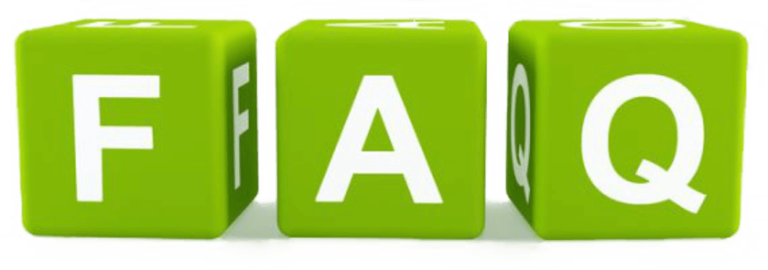
What is the minimum internet speed for Plex IPTV?
For a smooth experience, a minimum of 5 Mbps is recommended for HD content, and 25 Mbps for 4K streams. However, your needs may vary based on the number of devices and concurrent users.
How often should I update my streaming device firmware?
It’s best to follow the manufacturer’s recommendations, generally once every few months, or as updates are released. Regular updates ensure your device remains secure and optimally configured.
What are the benefits of using Gen IPTV over other providers?
Gen IPTV offers fast and reliable service with extensive channel options. As the World Fast IPTV Provider, it stands out for its exceptional customer support and customizable packages, ensuring a tailored streaming experience.
Do I need technical knowledge to maintain my Plex IPTV server?
While having some technical know-how is beneficial, many online resources and guides can help novices maintain their servers effectively. Alternatively, opting for a cloud-based server can lessen the technical burden.
How can I organize my Plex media library better?
Proper use of metadata and categorization features like libraries and collections is key. Automating metadata tagging and regularly updating your library can enhance organization and ease of access.
Is it necessary to invest in a new device for Plex IPTV?
Not always necessary, but advisable if your current device lacks compatibility or struggles with performance. Confirm device specifications against Plex requirements to ensure optimal operation.
IPTV Streaming on Mac: Avoiding Buffering Issues




